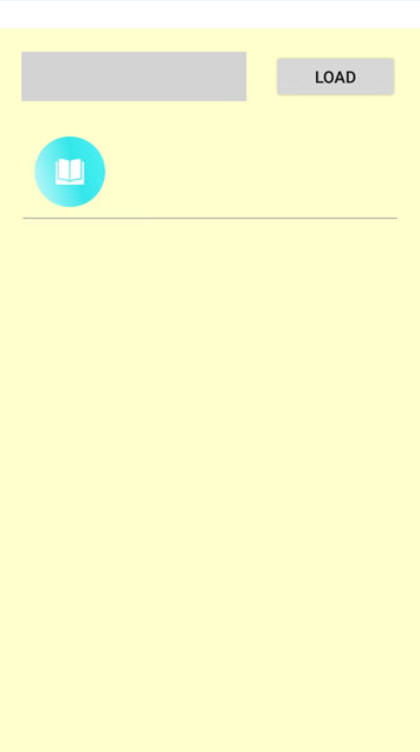
MBDC Search RFID - for finding Animals in a Group
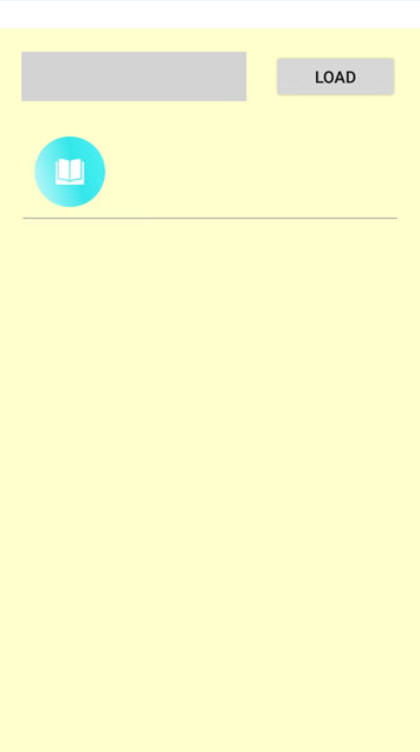
Click on: LOAD
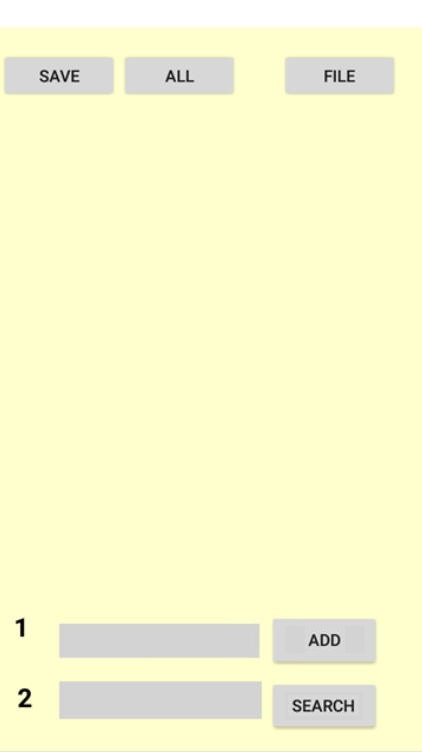
Option 1 - Enter RFID(s) in bar 1 and click on: ADD, then click on: SAVE.
Option 2 - Click on: FILE and select a TXT-, CSV- or XLS-file.
1st Column: RFID 2nd Column: ID
Select Animal(s) or click on: ALL, then click on: SAVE.
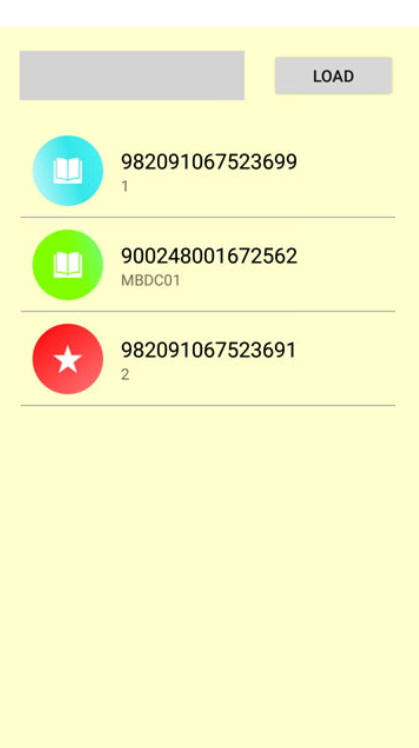
Read RFID's, the App will vibrate and make a sound on a Match.
 Animal not found
Animal not found
 Animal found
Animal found
 Last Animal found
Last Animal found
Press and hold the LOAD-button to Save or Load selection
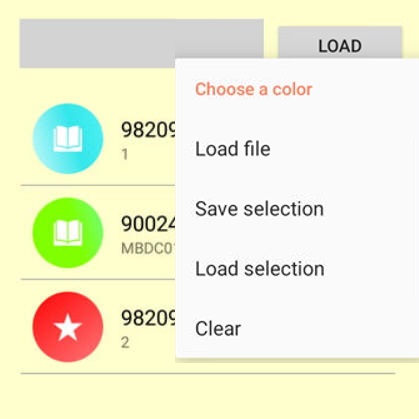
The MBDC Search-App can be installed on every MBDC Mobile device and on other Android devices with RFID-keyboard-entry for 100,00.